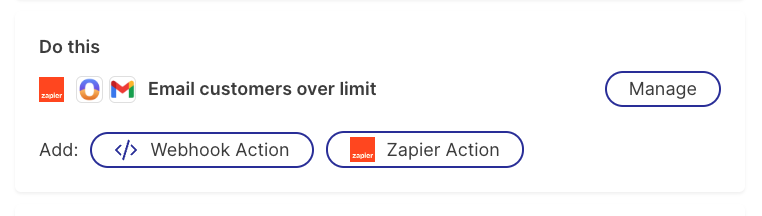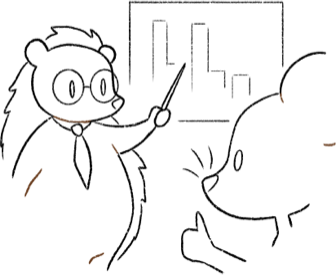One of the most effective ways to convert your free customers to paying customers is through metered billing, as in limiting your free customers activity each month and asking them to upgrade once they hit that limit
But one of hardest things to do when you’re building a SaaS app is running metered billing. Most companies don’t actually limit the usage of their customers because it’s too difficult to track their behavior month over month. But with Morning this is simple.
First create the Metric that you want to use to limit your free users activity. It can be anything that you want. In this example we’re going to use a metric named “Submissions” that tracks individual form submissions.
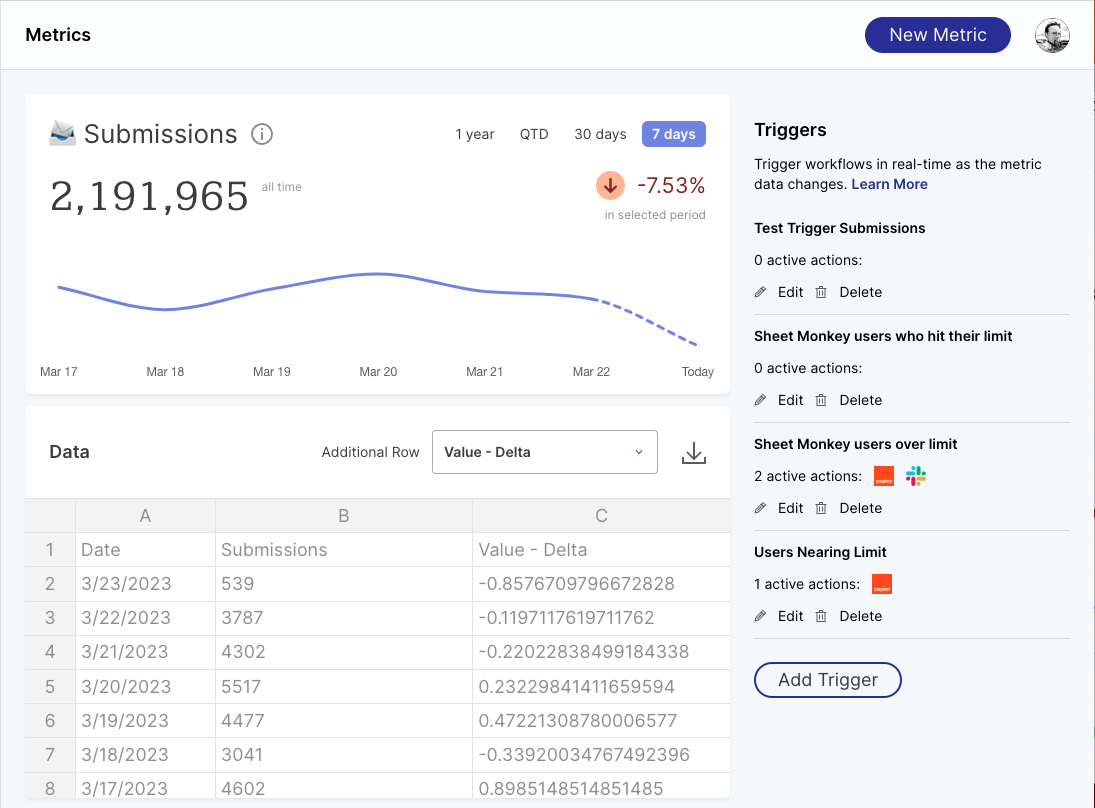
We want to identify customers who have hit their limit of monthly form submissions and send them an email as soon as they match that criteria. To do that we’ll:
- Add a Trigger.
- Group the Trigger by “Person”. This means that we want the trigger to run for each individual person who matches our criteria.
- In the “Trigger when” criteria we set it to run when the Monthly value is greater than or equal to
100.
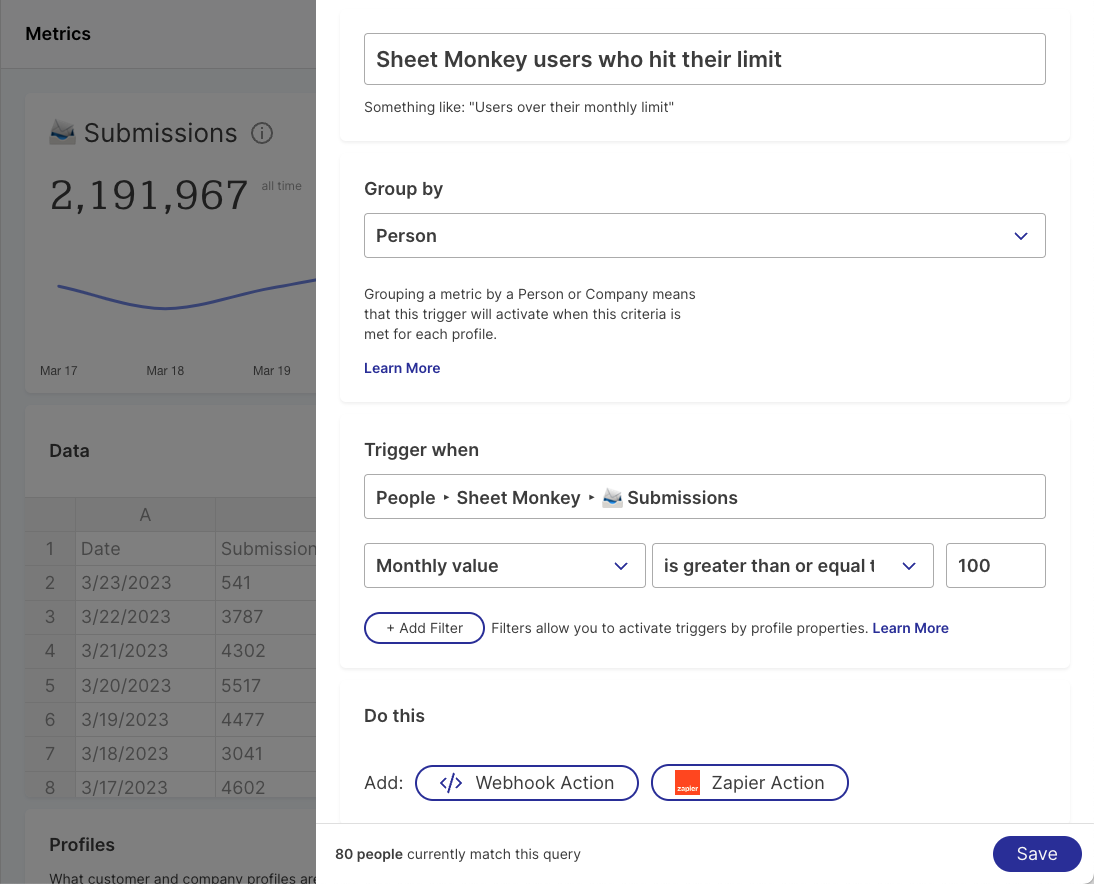
Because we also only want this trigger to run for free users and not paying customers, we’re going to add a filter to this trigger that will only allow it to run for profiles that don’t have a stripeId property.
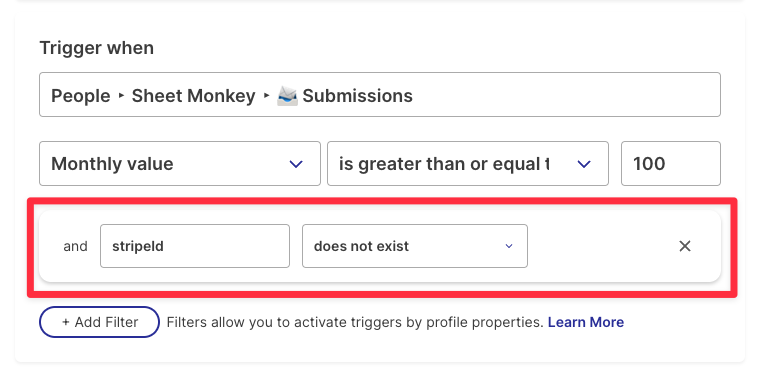
Now we’re ready to add our Zapier workflow. Morning has a number of pre-configured actions for communicating with customers. I’m going to select the Gmail action.
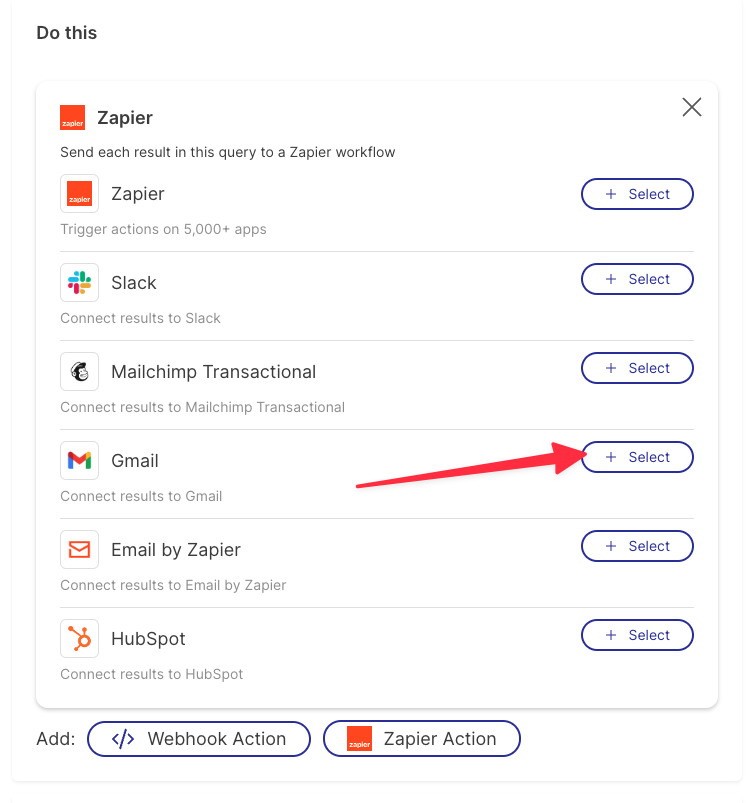
This will open the Zapier editor with all of the correct Morning values pre-populated.
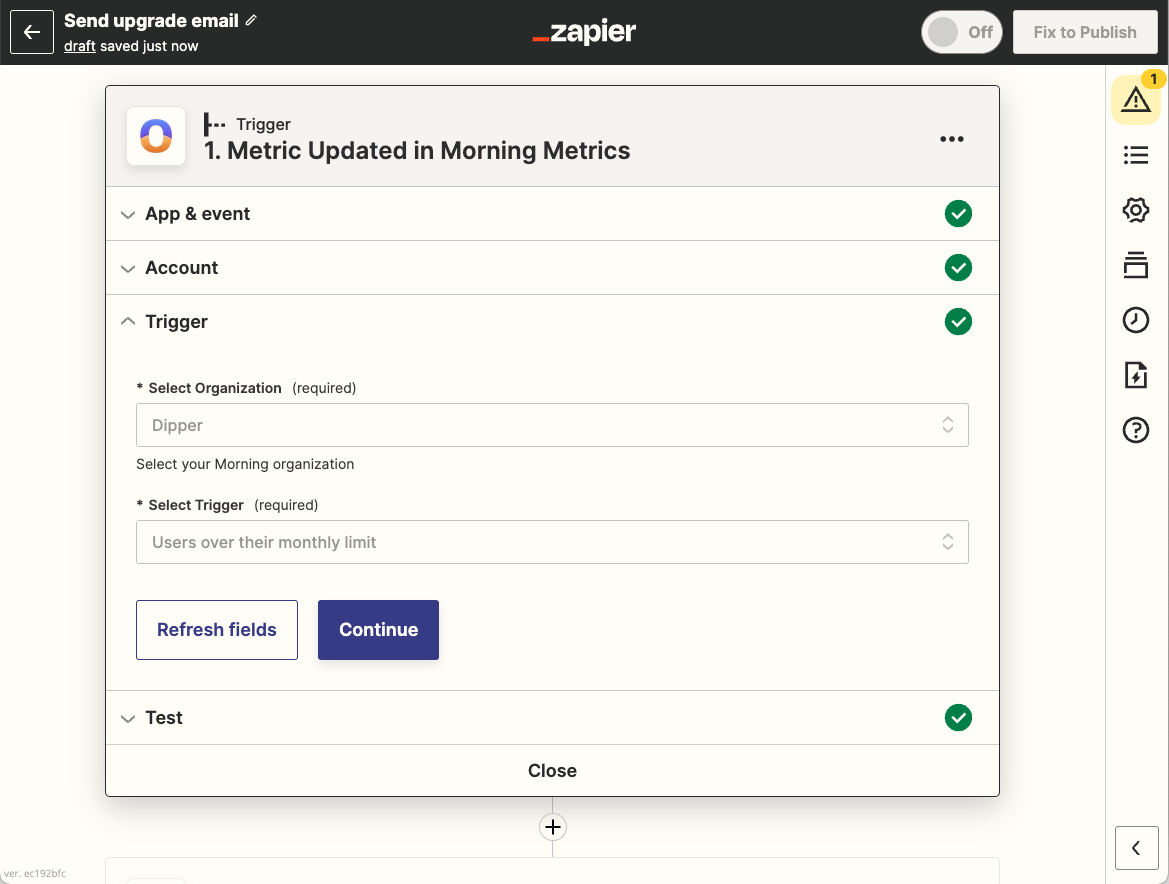
In the Gmail action configuration I can use the values from the Morning profile to inform the customer that they’ve hit or exceeded their monthly limit and I can show them exactly by how much. This is a much more effective way to prompt users to upgrade than just sending a generic boilerplate.
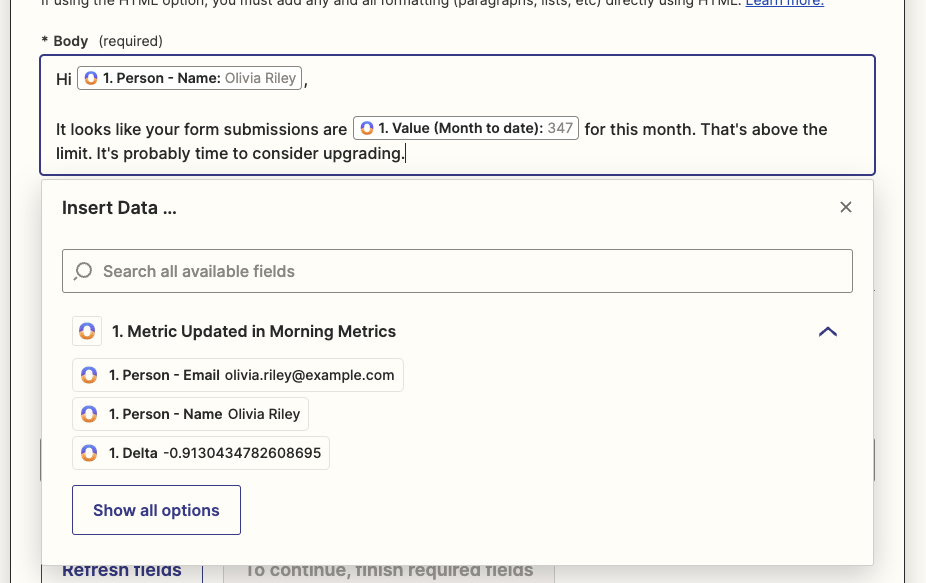
As soon as I publish an turn up my Zap, Morning will display the Zap in the Trigger interface.